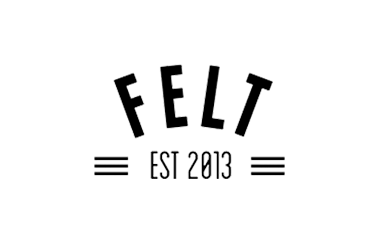- 1. Go online and select the casino you wish to play at.
- 2. See if the casino offers a version that will allow you to instantly play directly from your browser in HTML5 format, in which case you can go to the games lobby and start playing right away. Remember to bookmark the site for easy access in future.
- 3. If in-browser play is not available, you will then need to source the casino’s mobile app from the iTunes store. Simply type in the name of the casino (or “online casinos” to see all options available) and download the app as you normally would. Note that these downloads can be fairly large, so we recommend doing this via Wi-Fi.
- 4. Once the app has been launched onto your device, you can follow the instructions to set up an account (if you’re not already signed-up) and start playing.
Tip
It is always a good idea to play online casino games in free mode first; a) to see how well the casino translates onto your iPhone/iPad, and b) to determine how easy the games and other site functions are to navigate etc.